What is Search Engine Optimization?
SEO is the practice of making your website more attractive and relevant for search engines and users.
There are 3 parts to our SEO Strategy:
- Technical SEO: The technical aspects of your website that affect its performance, speed, security, and crawlability. Technical SEO includes things like site structure, URL structure, sitemaps, robots.txt, canonical tags, schema markup, HTTPS, mobile-friendliness, and more.
- On-page SEO: The content and elements of your web pages that affect their quality, relevance, and user experience. On-page SEO includes things like keywords, titles, headings, meta tags, images, videos, links, content length, readability, and more.
- Off-page SEO: The external factors that affect your website’s authority, popularity, and trustworthiness. Off-page SEO includes things like backlinks, social media, online reviews, citations, guest posting, influencer marketing, and more.
SEO is an ongoing process that requires monitoring, analysis, and improvement.

Technical SEO
Technical SEO is the foundation of your SEO efforts. It’s ensuring your site is fast, secure, mobile-friendly, and easy to crawl and index by search engines.
Here are some of the most important steps to optimize your site:
- Choose a reliable web host: Your web host is the service that provides the server space and resources for your site. A reliable web host can ensure that your site is always online, fast, and secure. A good web host can prevent your site from being slow, unstable, or vulnerable to attacks. Therefore, you need to choose a web host that offers good performance, uptime, support, and security features. I recommend Hostinger.
- Use a caching plugin: Caching is storing copies of your site’s files and content in a temporary location, such as your browser or server. Caching can improve your site’s speed and performance by reducing the number of requests and loading time. A caching plugin can help you implement caching on your WordPress site easily and effectively. I recommend LiteSpeed Cache.
- Optimize your images: Images can take up a lot of space and bandwidth, especially if they are large, uncompressed, or unoptimized. Image optimization plugins automate this process on your WordPress site. Some of the best image optimization plugins are Imagify, ShortPixel, Smush, and EWWW Image Optimizer.
- Enable HTTPS: HTTPS is the secure version of HTTP, the protocol that transfers data between your site and your visitors’ browsers. HTTPS encrypts the data and prevents it from being intercepted or tampered with by third parties. It improves your site’s security, trustworthiness, and ranking. I recommend Really Simple SSL.
- Make your site mobile-friendly: Mobile-friendliness is the ability of your site to adapt to different screen sizes and devices, such as smartphones or tablets. Use Google’s Mobile-Friendly Test tool to check how your site performs on mobile devices.
- Create a sitemap: A sitemap is a file that lists all the pages and posts on your site and their relationships. It helps search engines discover, crawl, and index your site. A sitemap may also help users to navigate your site more easily and find what they are looking for. You can use a plugin like Yoast SEO or Google XML Sitemaps to generate and update your sitemap automatically.
- Optimize your robots.txt file: A robots.txt file is a file that tells search engines which pages or files on your site they can or cannot access. You can use a plugin like Yoast SEO or All in One SEO to edit your robots.txt file easily.
On-page SEO
On-page SEO is the practice of optimizing the content and elements of your web pages for search engines and users. It involves making sure that your pages are relevant, useful, engaging, and easy to read and understand.
Here are the most important steps to optimize your site’s on-page SEO:
- Conduct keyword research: Keywords are the foundation of your SEO strategy because they determine what topics you should write about, what questions you should answer, what language you should use, and what audience you should target. You can use tools like Google Keyword Planner, to conduct keyword research and find relevant, high-volume, low-competition keywords.
- Optimize your titles: Your title is the first thing that users and search engines see when they encounter your page. Your title is also the main factor that influences whether users will click on your page or not. Therefore, you need to optimize your titles for SEO by making them descriptive, catchy, relevant, and keyword-rich.
- Optimize your meta tags: Meta tags are snippets of code that provide information about your page to search engines and users. Meta tags include meta titles (the titles that appear on search engine results pages), meta descriptions (the summaries that appear below the titles), meta keywords, and meta robots. Meta tags help search engines understand what your page is about and how relevant it is for a given query.
- Optimize your content: Your content is what influences whether users will stay on your page or not. Therefore, you need to optimize your content for SEO by making it original, valuable, engaging, and easy to read and understand.
- Use tools like Grammarly, or Hemingway to check and improve your content’s grammar, spelling, punctuation, and readability.
Off-page SEO
Off-page SEO involves building relationships with other sites and users that can vouch for your site’s quality, relevance, and trustworthiness. it can help you increase your site’s traffic, conversions, and ranking by generating more exposure, referrals, social signals, and backlinks.
Here are the most important steps to optimize your site’s off-page SEO:
- Build backlinks: Backlinks are links from other sites that point to your site. Google uses backlinks as a ranking signal and gives preference to sites that have more and better backlinks than their competitors. Therefore, you need to build backlinks for your site by creating high-quality content that other sites want to link to.
- Leverage social media: Social media can help you improve your SEO by increasing your site’s exposure, engagement, and traffic. Leverage social media for your site by creating and sharing content that appeals to your target audience, engaging with your followers and potential customers, joining relevant groups or communities and participating in discussions or events.
- Encourage online reviews: Online reviews can help you improve your SEO by increasing your site’s credibility, trustworthiness, and reputation. Online reviews can also influence users’ purchase decisions and conversions. Therefore, you need to encourage online reviews for your site by providing excellent products or services that ask your customers for feedback and reviews in a polite and timely manner, responding to positive and negative reviews in a professional and respectful way.
Conclusion
SEO can help you attract more organic traffic, increase conversions, and grow your online presence.
I hope that this article has helped you understand the basics of SEO and inspired you to take action and get your site discovered!